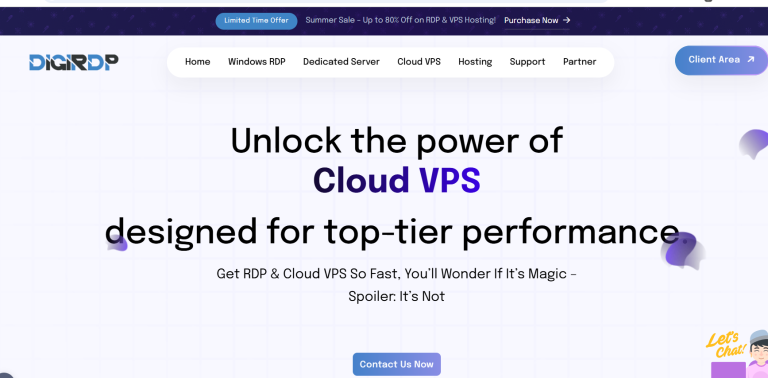In today’s digital age, smartphones have become an extension of our lives, storing sensitive personal and financial information. Unfortunately, this makes them prime targets for hackers and malware. Cybercriminals are constantly evolving their tactics, making it crucial to stay one step ahead. Whether you use an Android or iOS device, securing your smartphone should be a top priority. Here’s a comprehensive guide to help you protect your device from malicious threats.
Keep Your Software Updated
One of the simplest yet most effective ways to secure your smartphone is by keeping its operating system (OS) and apps up to date. Software updates often include critical security patches that fix vulnerabilities hackers could exploit.
Enable Automatic Updates
Most smartphones allow you to enable automatic updates for both the OS and installed apps. This ensures you receive the latest security fixes without manual intervention.
Check for Updates Regularly
If you prefer manual updates, make it a habit to check for new updates at least once a week. Delaying updates leaves your device exposed to known security flaws.
Use Strong Passwords and Biometrics
A weak lock screen password is an open invitation for hackers. Strengthening your device’s authentication methods can significantly reduce the risk of unauthorized access.
Set a Complex Password or PIN
Avoid using easily guessable passwords like “1234” or “password.” Instead, opt for a combination of letters, numbers, and special characters.
Enable Biometric Authentication
Most modern smartphones support fingerprint or facial recognition. These biometric methods provide an extra layer of security and are harder to bypass than traditional passwords.
Use Two-Factor Authentication (2FA)
For added protection, enable 2FA on critical accounts like email, banking, and social media. This requires a second verification step, such as a code sent to your phone, making it harder for hackers to gain access.
Be Cautious with App Downloads
Malicious apps are a common source of malware. Downloading apps from untrusted sources can compromise your smartphone’s security.
Stick to Official App Stores
Only download apps from trusted sources like the Google Play Store or Apple App Store. These platforms have strict security checks to minimize the risk of malware.
Check App Permissions
Before installing an app, review the permissions it requests. If a flashlight app asks for access to your contacts or location, it’s a red flag.
Read Reviews and Ratings
User reviews and ratings can provide insights into an app’s legitimacy. Avoid apps with low ratings or complaints about suspicious behavior.
Avoid Public Wi-Fi for Sensitive Activities
Public Wi-Fi networks are often unsecured, making them a hotspot for hackers looking to intercept data.
Use a Virtual Private Network (VPN)
A VPN encrypts your internet traffic, protecting your data from eavesdroppers. This is especially important when using public Wi-Fi for banking or shopping.
Turn Off Wi-Fi and Bluetooth When Not in Use
Hackers can exploit open Wi-Fi or Bluetooth connections to gain access to your device. Disable these features when you’re not using them.
Use Mobile Data for Secure Transactions
If possible, avoid conducting sensitive transactions over public Wi-Fi. Mobile data is generally more secure and less susceptible to attacks.
Install a Reliable Security App
A robust security app can provide an additional layer of defense against malware, phishing, and other threats.
Choose a Reputable Antivirus App
Look for well-reviewed antivirus apps that offer real-time scanning, malware detection, and anti-phishing features.
Enable Anti-Theft Features
Many security apps include anti-theft tools like remote lock, wipe, and GPS tracking. These features can help protect your data if your phone is lost or stolen.
Regularly Scan Your Device
Schedule periodic scans to detect and remove any hidden malware. This proactive approach can prevent long-term damage.
Securing your smartphone from hackers and malware doesn’t have to be complicated. By following these essential tips—keeping your software updated, using strong authentication methods, being cautious with app downloads, avoiding public Wi-Fi risks, and installing a reliable security app—you can significantly reduce the chances of falling victim to cyber threats. Stay vigilant and make smartphone security a priority to safeguard your personal and financial information.