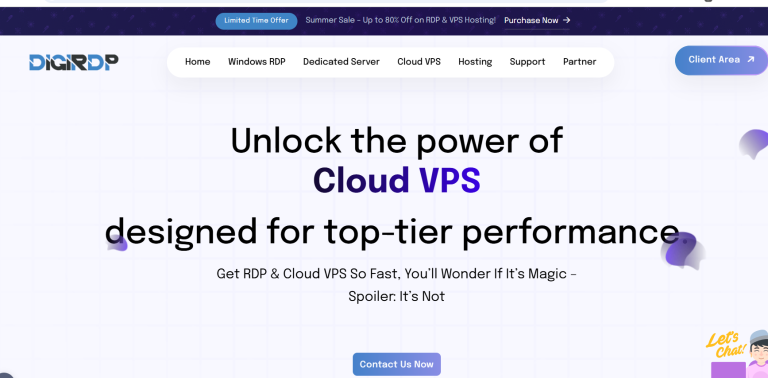In today’s fast-paced digital world, our gadgets are essential for work, entertainment, and staying connected. However, nothing is more frustrating than watching your device’s battery drain faster than expected. Whether it’s your smartphone, laptop, or tablet, extending battery life can save you time, money, and unnecessary stress. Here are some proven tips to help you get the most out of your gadgets’ batteries.
Optimize Your Device’s Settings
One of the easiest ways to extend battery life is by tweaking your device’s settings. Small adjustments can make a big difference in how long your battery lasts.
Adjust Screen Brightness
The display is one of the biggest battery drainers. Lowering your screen brightness or enabling auto-brightness can significantly reduce power consumption. Most devices allow you to adjust this in the settings menu.
Enable Battery Saver Mode
Many gadgets come with a built-in battery saver mode that limits background processes, reduces performance, and extends battery life. Activate this feature when your battery is running low or when you know you won’t have access to a charger for a while.
Turn Off Unnecessary Features
Features like Bluetooth, GPS, and Wi-Fi consume power even when not in use. Disable them when they’re not needed to conserve battery life. Additionally, closing unused apps running in the background can prevent unnecessary drain.
Manage Your Charging Habits
How you charge your device plays a crucial role in maintaining battery health. Poor charging habits can shorten your battery’s lifespan over time.
Avoid Overcharging
Leaving your device plugged in after it reaches 100% can degrade the battery. Modern gadgets often have safeguards, but it’s still best to unplug once fully charged.
Charge in Short Bursts
Instead of waiting for your battery to drop to 0%, try charging it in shorter intervals. Keeping your battery level between 20% and 80% can help prolong its lifespan.
Use the Right Charger
Always use the charger that came with your device or a certified replacement. Cheap, off-brand chargers may not provide the correct voltage, which can harm your battery over time.
Keep Your Device Cool
Heat is a major enemy of battery life. Exposing your gadget to high temperatures can accelerate battery degradation.
Avoid Direct Sunlight
Leaving your phone or laptop in a hot car or under direct sunlight can cause the battery to overheat. Store your device in a cool, shaded place whenever possible.
Remove Cases During Charging
Some protective cases trap heat, especially during charging. Removing the case can help keep temperatures down and prevent unnecessary strain on the battery.
Limit Intensive Tasks
Activities like gaming or video editing generate a lot of heat. If you’re trying to conserve battery, avoid these tasks when your device is already warm.
Update Software Regularly
Software updates often include optimizations that improve battery efficiency. Keeping your device up to date ensures you benefit from these enhancements.
Install the Latest OS Updates
Manufacturers frequently release updates to fix bugs and improve performance. These updates can include battery-saving features, so always install them when available.
Update Apps
Outdated apps may not be optimized for the latest operating system, leading to higher battery consumption. Regularly check for app updates in your device’s app store.
Use Battery-Friendly Apps
Some apps are notorious for draining battery life. Being mindful of which apps you use can help extend your device’s runtime.
Monitor Battery Usage
Most devices have a battery usage section in the settings that shows which apps consume the most power. Identify and limit or replace power-hungry apps.
Opt for Lite Versions
Many popular apps offer “lite” versions designed to use fewer resources. These versions can be a great alternative if battery life is a priority.
Reduce Notifications
Constant notifications wake up your device and drain the battery. Disable unnecessary notifications or set them to appear less frequently.
By following these proven tips, you can significantly extend the battery life of your gadgets. Simple adjustments to settings, charging habits, and app usage can make a noticeable difference. Remember, taking care of your battery today will save you from frequent replacements and keep your devices running smoothly for years to come.