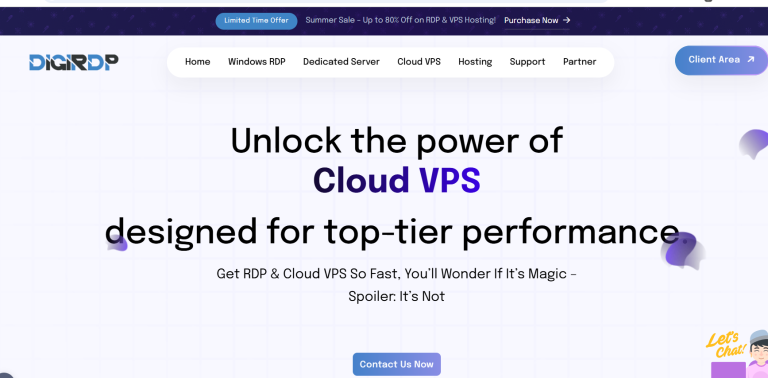In today’s fast-paced world, finding ways to save time and streamline daily tasks is more important than ever. Google Assistant, the AI-powered virtual helper from Google, can be a game-changer when it comes to automating routine activities. Whether you’re managing your schedule, controlling smart home devices, or even handling mundane chores, Google Assistant can help you work smarter, not harder. Here’s how you can leverage this powerful tool to make your life easier.
1. Automate Your Morning Routine
Starting your day on the right foot sets the tone for everything that follows. Google Assistant can help you create a seamless morning routine by automating tasks like waking up, checking the weather, and even brewing your coffee.
Set Up a Custom Good Morning Routine
Google Assistant allows you to create a personalized “Good Morning” routine. Simply say, “Hey Google, good morning,” and it can:
- Tell you the weather forecast for the day.
- Read out your calendar events and reminders.
- Play your favorite news podcast or music playlist.
- Adjust your smart thermostat or lights to your preferred settings.
Control Smart Home Devices
If you have smart home devices like lights, thermostats, or coffee makers, Google Assistant can integrate with them. For example, you can say, “Hey Google, turn on the lights and start the coffee maker,” to kickstart your day effortlessly.
2. Streamline Work and Productivity
Google Assistant isn’t just for personal tasks—it can also boost your productivity at work. From scheduling meetings to managing emails, here’s how you can automate your professional life.
Manage Your Calendar and Reminders
Google Assistant syncs seamlessly with Google Calendar. You can:
- Add events by saying, “Hey Google, add a meeting with John at 2 PM tomorrow.”
- Get reminders for upcoming tasks or deadlines.
- Ask, “What’s on my schedule today?” to get a quick overview.
Send Messages and Emails Hands-Free
Need to send a quick message or email? Google Assistant can handle it. Just say:
- “Hey Google, send a WhatsApp message to Sarah saying I’ll be late.”
- “Hey Google, email my boss about the project update.”
3. Simplify Household Tasks
From grocery shopping to cleaning, Google Assistant can help you manage household chores with minimal effort.
Create and Manage Shopping Lists
Never forget an item at the store again. Google Assistant can maintain a shopping list for you:
- Say, “Hey Google, add milk to my shopping list.”
- Access the list later on your phone via the Google Home app.
Control Smart Appliances
If you have smart appliances like robot vacuums or washing machines, Google Assistant can control them with voice commands. For example:
- “Hey Google, start the robot vacuum in the living room.”
- “Hey Google, pause the washing machine.”
4. Stay Entertained and Informed
Google Assistant isn’t just about productivity—it can also keep you entertained and informed throughout the day.
Play Music and Podcasts
Whether you’re working out or relaxing, Google Assistant can play your favorite tunes or podcasts:
- “Hey Google, play my workout playlist on Spotify.”
- “Hey Google, play the latest episode of The Daily.”
Get Real-Time Updates
Stay updated with news, sports scores, or traffic conditions:
- “Hey Google, what’s the latest news?”
- “Hey Google, how’s the traffic to downtown?”
Conclusion
Google Assistant is a powerful tool that can transform the way you manage your daily tasks. By automating routines, boosting productivity, simplifying household chores, and keeping you entertained, it helps you reclaim valuable time. The best part? It’s easy to set up and use. Start integrating these smart strategies today, and experience the convenience of a more automated life.