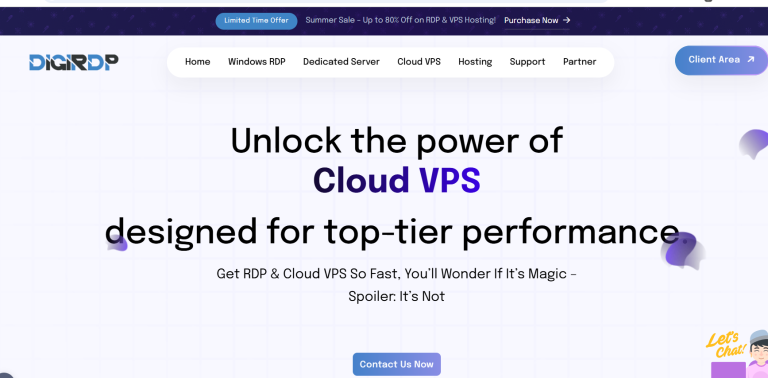Transforming your home into a smart home is easier than ever, thanks to advancements in technology and user-friendly devices. Whether you’re looking to enhance security, improve energy efficiency, or simply make daily tasks more convenient, setting up a smart home system can revolutionize your living space. This step-by-step guide will walk you through the entire process, from planning to execution, ensuring a seamless and stress-free experience.
1. Plan Your Smart Home Setup
Before diving into purchasing devices, it’s essential to plan your smart home system carefully. Start by identifying your goals—do you want to automate lighting, control your thermostat remotely, or enhance home security? Once you’ve defined your objectives, consider the following:
Assess Your Needs
- Prioritize devices: Focus on the most impactful areas first, such as lighting, security, or entertainment.
- Budget: Determine how much you’re willing to spend and allocate funds accordingly.
- Compatibility: Ensure all devices work with your preferred smart home platform (e.g., Google Home, Amazon Alexa, or Apple HomeKit).
Choose a Smart Home Hub
A smart home hub acts as the central control point for all your devices. Popular options include:
- Amazon Echo (for Alexa)
- Google Nest Hub (for Google Assistant)
- Apple HomePod (for HomeKit)
Select a hub that aligns with your existing ecosystem and device preferences.
2. Select and Install Smart Devices
With a plan in place, it’s time to choose and install your smart devices. Here’s how to get started:
Smart Lighting
Smart bulbs and switches are among the easiest devices to install. Brands like Philips Hue, LIFX, and TP-Link offer a range of options. Follow these steps:
- Replace traditional bulbs with smart bulbs or install smart switches.
- Download the manufacturer’s app and connect the bulbs to your Wi-Fi.
- Sync the lights with your smart home hub for voice control.
Smart Thermostat
A smart thermostat, like the Nest or Ecobee, helps optimize energy usage. Installation involves:
- Turning off power to your HVAC system.
- Removing the old thermostat and wiring the new one.
- Connecting the thermostat to your Wi-Fi and hub.
Smart Security
Enhance security with devices like smart locks, cameras, and doorbells. Popular choices include Ring, Arlo, and August. Installation steps vary, but generally involve:
- Mounting cameras or doorbells in strategic locations.
- Pairing devices with your hub and app.
- Setting up alerts and monitoring features.
3. Connect and Automate Your Devices
Once your devices are installed, the next step is to connect them and create automations for a seamless experience.
Use a Centralized App
Most smart home hubs come with an app (e.g., Google Home, Apple Home, or Alexa) to manage all devices in one place. Follow these steps:
- Open the app and add each device by scanning or manually entering details.
- Organize devices by room or category for easy access.
- Test each device to ensure it responds correctly.
Create Routines and Automations
Automations save time and enhance convenience. Examples include:
- Good Morning Routine: Lights turn on, thermostat adjusts, and blinds open at a set time.
- Away Mode: Lights and security cameras activate when you leave home.
- Voice Commands: Use phrases like “Hey Google, good night” to lock doors and turn off lights.
4. Troubleshoot and Optimize Your System
Even the best setups may encounter issues. Here’s how to troubleshoot and optimize your smart home:
Common Issues and Fixes
- Connectivity Problems: Ensure your Wi-Fi is strong and consider a mesh network for larger homes.
- Device Unresponsiveness: Restart the device or check for firmware updates.
- Compatibility Errors: Verify all devices are compatible with your hub.
Enhance Performance
To get the most out of your smart home:
- Regularly update device firmware.
- Use strong, unique passwords for security.
- Add more devices gradually to avoid overwhelming the system.
Conclusion
Setting up a smart home system doesn’t have to be complicated. By following this step-by-step guide, you can easily transform your living space into a connected, efficient, and secure environment. Start with a clear plan, choose compatible devices, and automate routines to enjoy the full benefits of a smart home. With a little patience and experimentation, you’ll soon wonder how you ever lived without it!